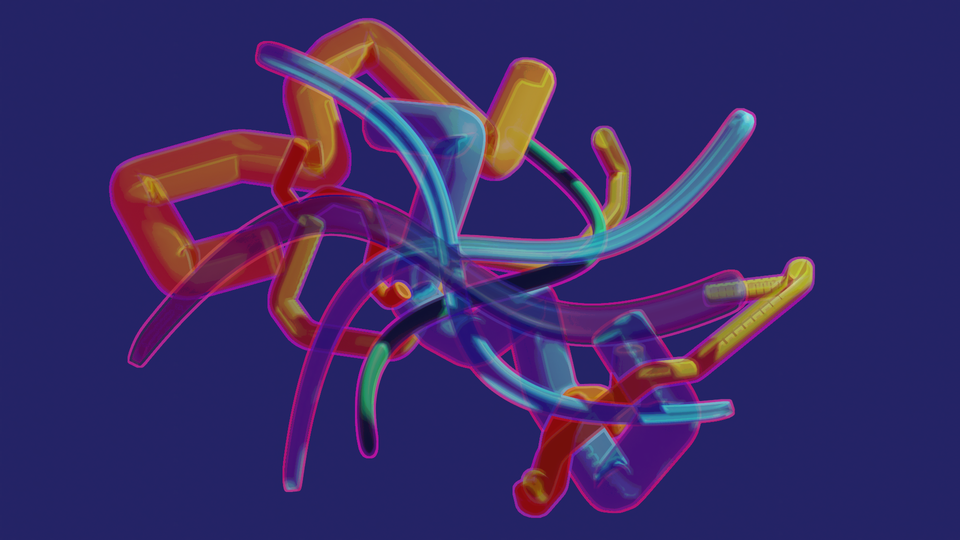Learn to make Curves in Blender!
In this post, you will learn how to make curves in Blender and how to use Nurbs Curves for 3D modeling. It is useful for beginners in 3D. It will also help you make an abstract illusion of 3D shapes.
Click the video to watch.
Introduction
Nurbs Curves
You can make something as you can see on the thumbnail. Curves are useful because you can shape something without using spheres and cubes, which become extremely large whenever you try to add them onto your 3D scene. With curves, you can add 5 vertices, leave only one vertex and start extruding into a shape you want to create. To learn how to do it, this tutorial is for you. This video will show you how to transform nurbs curves into valuable shapes and it is useful for people who didn’t have any touch with Blender before. If you find it helpful, consider subscribing! There are other 3D modeling tutorials, blender tutorials and anything else related to game design, so you can also check them out!
The term “Nurbs Curve” is used for making experimental curves in Blender. These curves can be experimental, where you can modify the points and create simpler assets. Curves are much faster than adding separate shapes, because you can copy each vertex and add/extrude more and more vertices. The vertices created in Nurbs Curves are connected in one straight line. To use them, you need to move and manipulate with vertices. After adding enough nurbs curves as planned, the next step is to adjust extrusion, where adjusting its depth is optional, but can mean a lot if you want to make a shape out of it. Nurbs Curves are special and have a lot of options for Blender users.
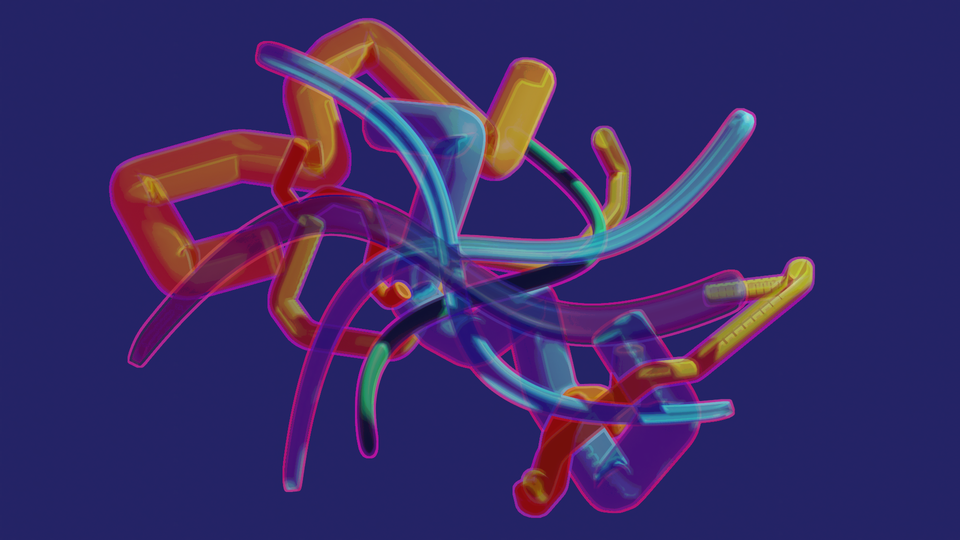
How is this created?
The creation process is explained in the video. After rendering the original image, there were lots of improvements and manipulation, additional effects like Neon Glow, shape selections and adding a completely different background color.
Curved shapes can be extremely professional if you know how to manipulate with. This is a combination of alphabets with some materials and transparency. The original image was pink, but it was later improved to make stunning and staggering results of 3D rendering.