For beginners!
Let’s make a camera follow your player in Unity! Without camera follow, your game will look boring, so you need to make it stand out! The Unity Camera Follow tutorial is the first tutorial of the new month, which also presents the new phase of game development in Unity: making interesting camera follow angles that can control your player. The game developer’s dream from 2018 is coming true, he is finally making his video games feel realistic. With the camera rotating according to your player’s angle, you can make your game feel professional!
Click the video to watch.
Without making your camera perform any movement, your overall gameplay will look boring, so go to Package Manager, Unity Registry and install Cinemachine.
Cinemachine Camera
If you haven’t done yet, you should click the install button, but I have already added it. Go to Main Camera and add a Cinemachine Brain because it will control the camera.
Now you should add the virtual camera! When you add the virtual camera, it looks awful – simply because it is the default setting. Drag your player to the Follow and Look at because you want it to follow the player. The point of this video is in using Cinemachine and configuring it so that you can control your player and camera simultaneously.
No programming?
Since this tutorial won’t involve programming, it will only focus on some specific settings that will allow your camera follow your player correctly. Not every tutorial will focus on programming, simply because game development can be only manipulation inside an engine.
The tutorials have their own potential in 2024: a new design of thumbnail is unveiled, along with the new font that will take part of the videos.
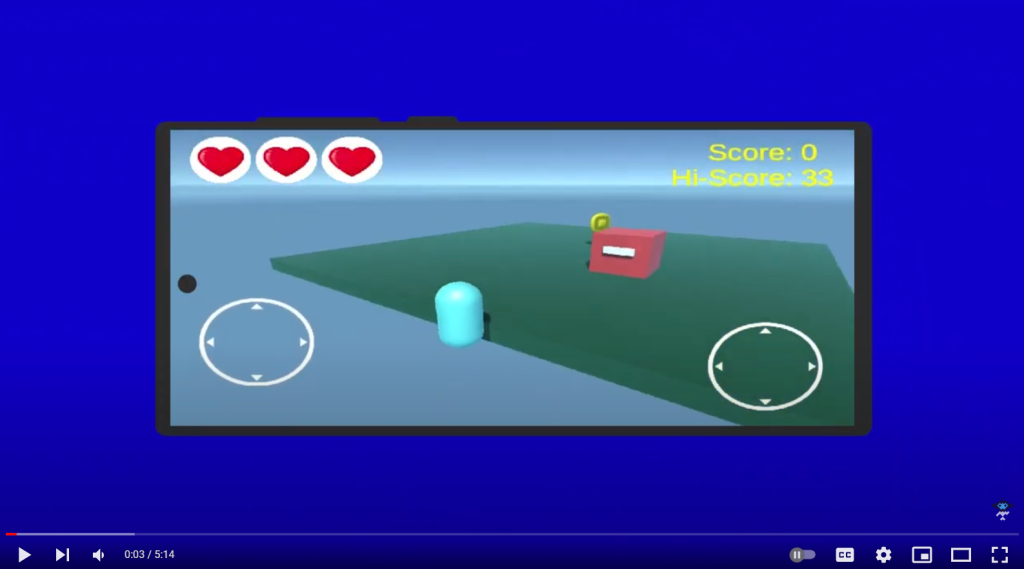
To be able to test it on a mobile phone, you need an on-screen joystick. The tutorial on how to add a joystick for mobile input is the best explanation. However, this tutorial covers another known issue: camera follow by using a mobile input control. It is only possible in the new input system, which is the component that makes input much easier.
If you set your camera to 3rd Person, it will behave like a 3rd Person controller. If you set the Aim to Do Nothing, it won’t move your camera angle while rotating directions.
Frame Composer
Best known as the framing component, a frame composer is the key solution for everyone who uses Cinemachine in Unity. Just add a POV which is considered a viable situation for developers who use Rigidbody and want to run in different directions.
The tutorials are more detailed, so the blog isn’t really a place for every Kozmobot tutorial. Most of these information can be found in YouTube videos, so watch them carefully and you will be able to make your own game in no time.
