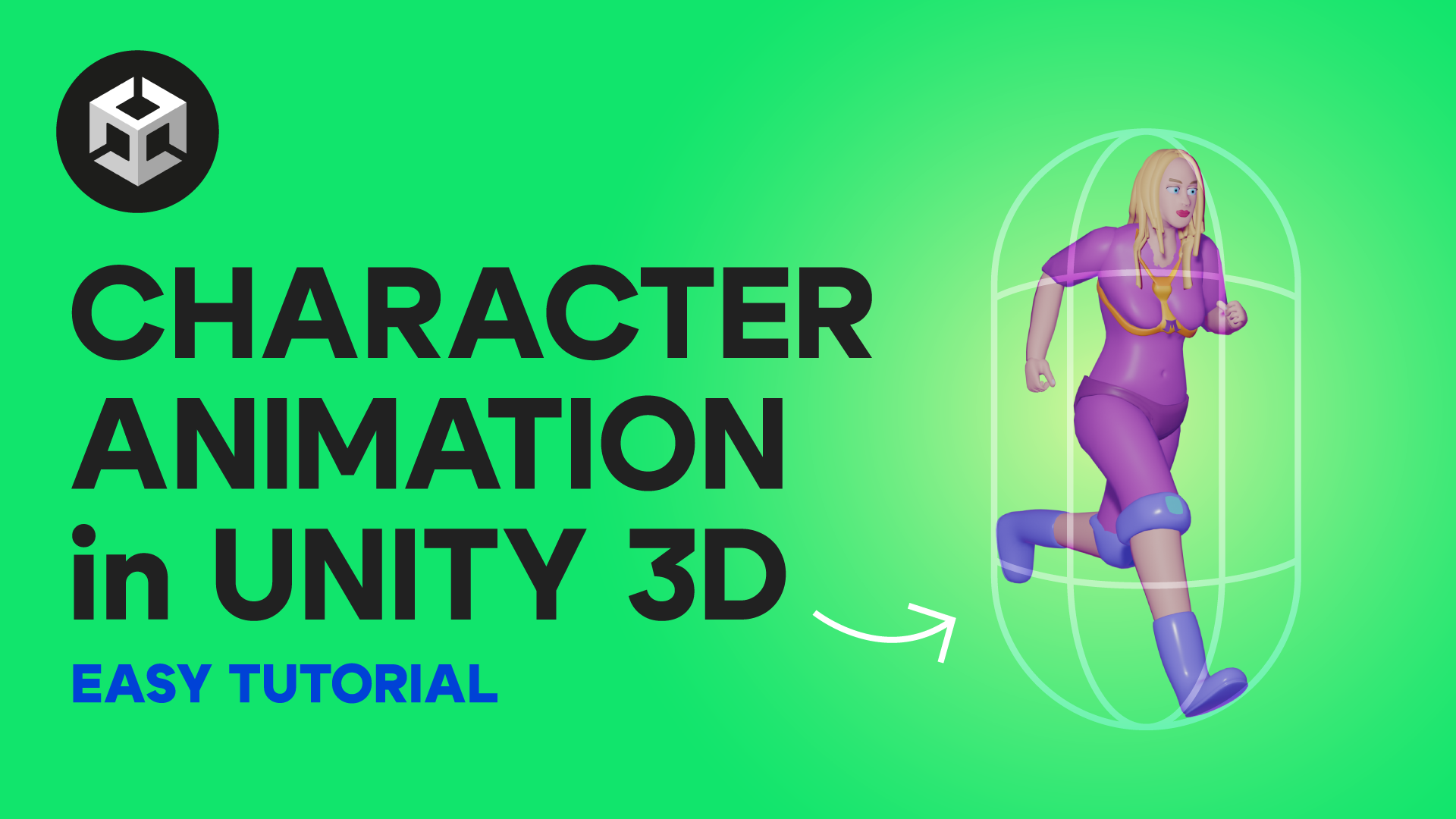Learn How to Animate!
Learn how to animate your own character in Unity 3D! You can import your own character or you can download examples from Mixamo. The process is very simple, you don’t really have to use the character that I am using, since it will be for my video game that I plan to release in May 2024.
Animate a character with this tutorial
Watch the video carefully and you will learn how to animate! Magda, who is rumored to be part of the upcoming video game, will be part of the future 3D game tutorials ever since this video was created. The purpose of this character is only aesthetic, it doesn’t really make any huge difference to the entire game.
Click the video to watch.
Magda needs to be animated!
The famous phrase from this video is very valuable for future learners. Since game development has become possible with the easy-to-use engines, Unity has an aim to make it accessible for more people.
Animation tips
The first thing you should do is to import the animations. You can download a Mixamo character, choose Idle, Run and Jump animations.
These are the animations that your character needs to have. Then you should enter the Animator window and add the states. From Idle to Run, the isWalking should be true, if not running, it should be false. From Idle to Jump, the character is not on ground.
Otherwise, the player’s isGrounded value comes to true when it is on ground. The same is true for the run animation. Your script needs to have a reference to the Animator component. It won’t work without. By the end, you should make sure that the look rotation is fixed, to make your player run in different directions, with the pivot object.
Lastly, the video is the primary source of information. You need to check out other videos on my YT Channel to learn more about 3D platformer.