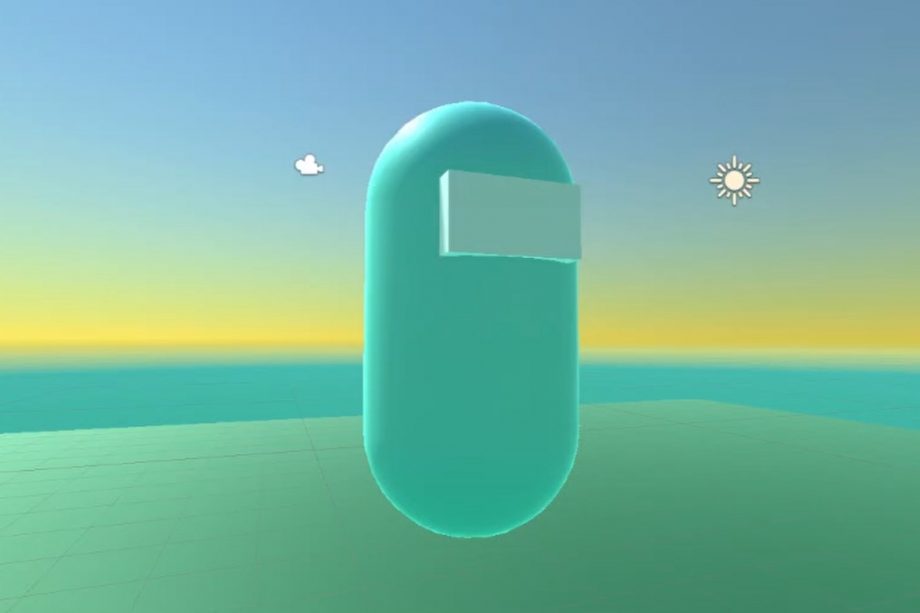Tutorial for Beginners.
The easiest guide to make a 3D platformer movement script in C#, this video will help you understand the basics of Unity game development.
In this video, I will teach you how to make a 3D platformer in Unity. It is a super easy-to-follow video that will show you everything you need for a stunning 3D platformer movement in Unity. In this video, I will cover the basic movement script, that will soon be available on my website. This video is also a perfect entry for the future of 3D game development. This video will help you make a small game scene that will be controlled by a capsule character. You can customize it as you want, but I recommend you create the scene that I did in this video.
Click the video to watch.
The Guide
First, you need to make a plane and a capsule. The scene with these two objects will look like this:
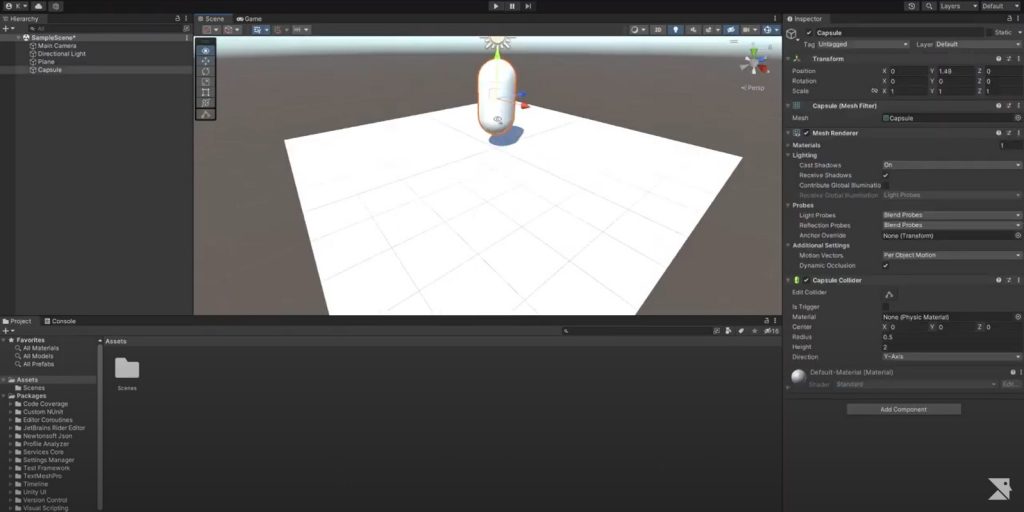
How to add 3D objects to a Unity scene?
To begin with, you should do this: Right click on the hierarchy and you get a drop down list of things that you can add into your Unity scene. Locate the section 3D Object and choose Plane and after adding a plane, add a Capsule, which will become a real player.
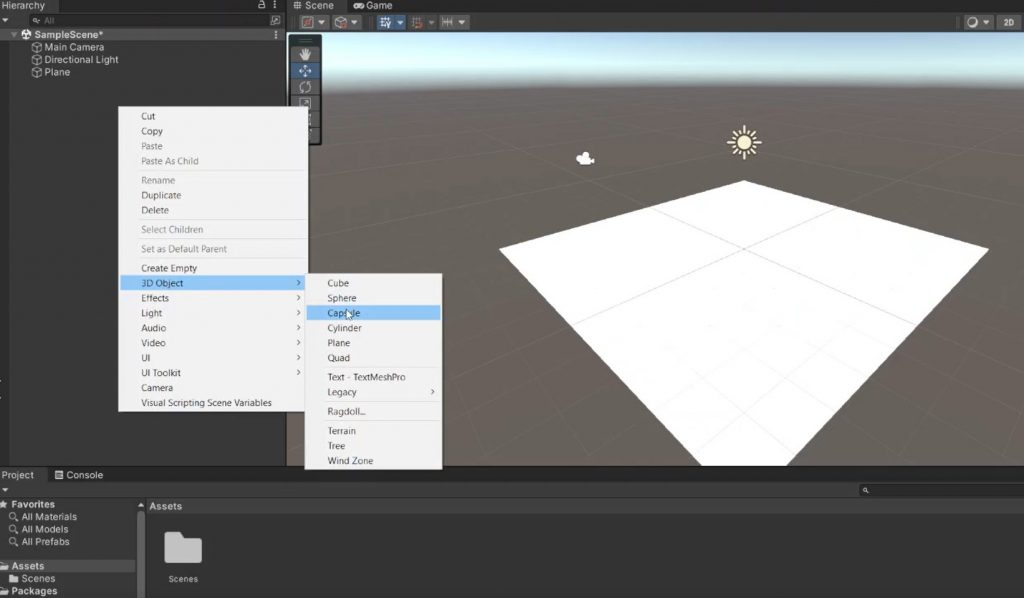
Next steps
The capsule should be moved above the plane and the camera has to be adjusted. To make your game look better, add a set of materials that are part of the game scene. Do it by dragging onto the 3D object. There are no complicated tasks in this tutorial. You just need to jump to the part of writing player script, which should look like this:
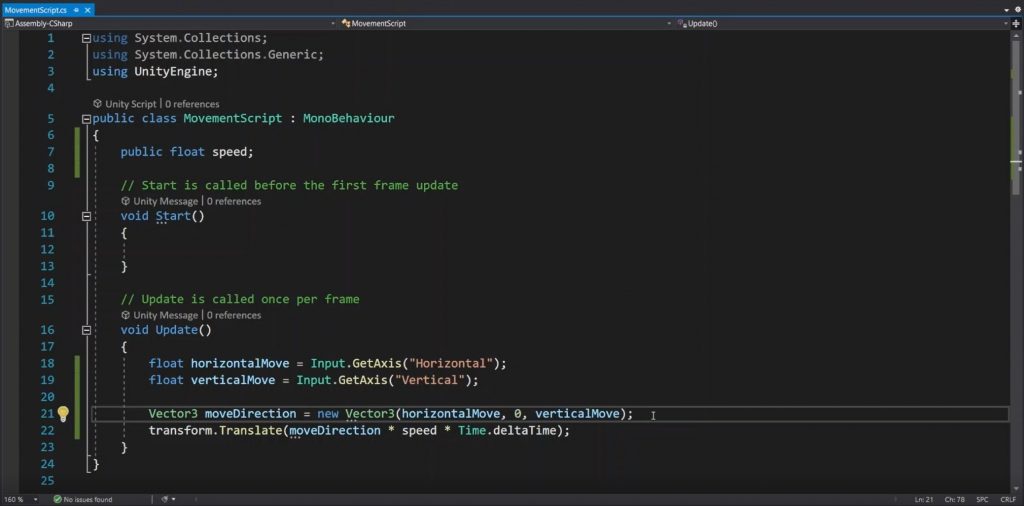
There is just one more line of code and this is how it looks like: moveDirection.Normalize();
It will normalize the movement and make it smoother. That line of code fixes the faster diagonal movement and normalizes it. To test your “game”, you need to add Rigidbody in Add Component and set Speed variable to 5. You can change it later, so this is all you need for a movement script.
Conclusion
Unity Game Courses is a section of videos that explain the process of game creation. It only focuses on Unity game engine, which is the next big thing on Kozmobot. This website will focus on making game dev tutorials that will be useful for beginners and intermediate users.
Share this website with other developers and they will be able to make their games. The game industry has a lot of stable revenues and every such step is explained in the Ins and Outs post.
There is much more content to create. Support the creator of Kozmobot and you will get updates of latest works and future projects.